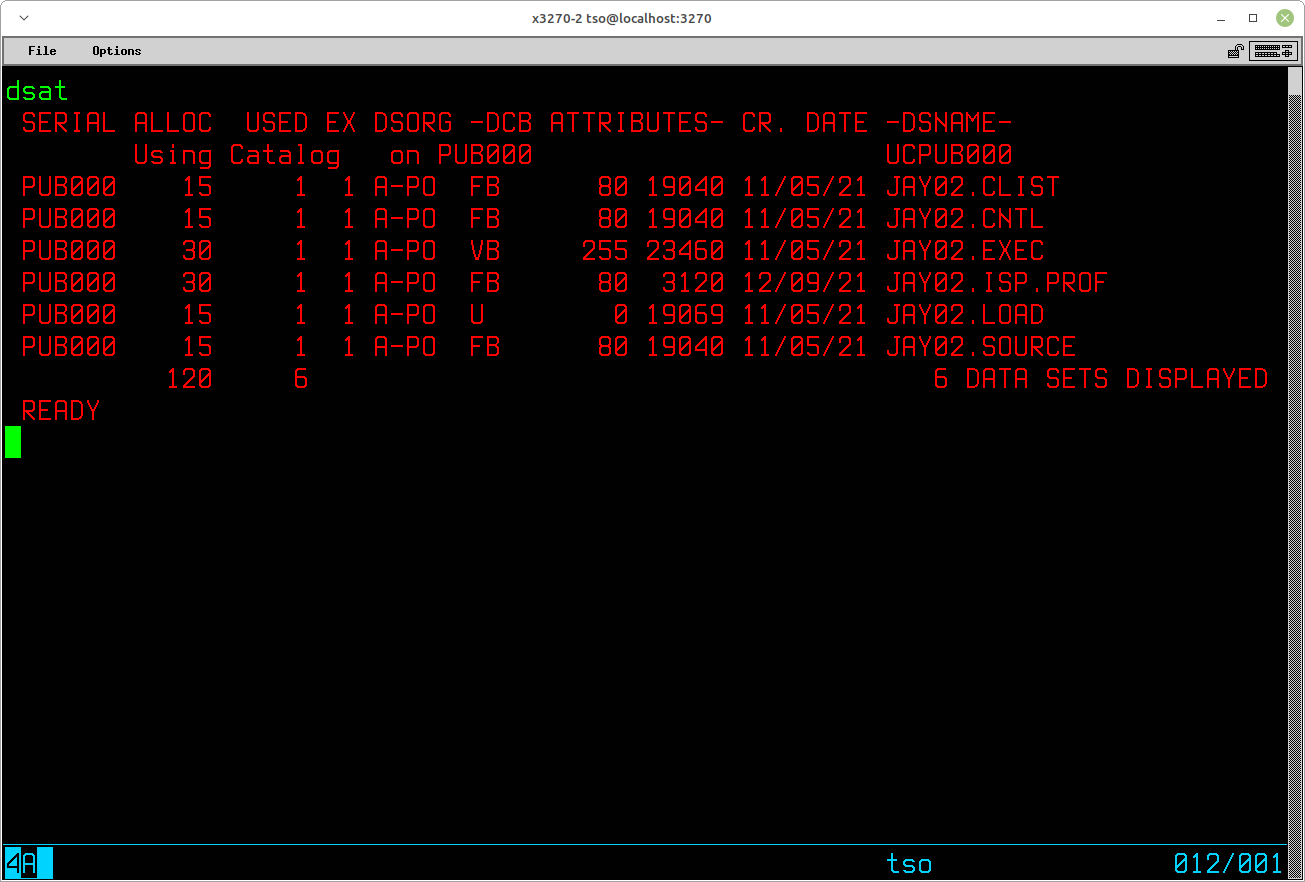
DSAT is a TSO command that displays information about one or several datasets which are selected based upon operands specified with the command.
It is located in file #860 of version 488 of the CBT tape. This file contains a collection of programs written, or modified, by Gerhard Postpischil. The program was originally submitted to the CBT by Florida Power and Light and the version Gerhard has included was from the older version 249 of CBT. I went back to the original submission to retrieve the help information and updated it to match Gerhard's version of the program.
Except for the YREGS macro, all elements required to assemble DSAT are included in file #860. I have inserted the YREGS macro ahead of the program source to eliminate the necessity of adding another macro library. The jobstream uses the format I have used for several TSO command installations, so that all needed installation dependent changes are supplied as parameters on the PROC statement, near the beginning of the jobstream. The jobstream is contained in the archive dsat.tar.gz [MD5: d26636bf6e769b92d81f2ba11ef245e3]. Download the archive and extract the jobstream (WinZip on Windows/?? or tar on Linux). Submit the jobstream to assemble and link the single load module for DSAT into SYS2.CMDLIB and copy the help text into SYS2.HELP. If you don't have SYS2.CMDLIB defined, you will need to modify the jobstream to specify a different target load library. Also if you do not have SYS2.HELP defined, you may modify the jobstream to place the help information into SYS1.HELP.
DSAT is a powerful tool with many options. If it is executed with no parameters, it returns a list of datasets whose high level qualifiers match either the TSO profile prefix or, if the prefix is set to NOPREFIX, the TSO User ID:
For the datasets selected for display, totals are given for the tracks allocated and used.
To select specific datasets, you may specify a value that will be used to select against the higher qualifiers of the datasets available:
For partitioned datasets, if the PDS operand is specified, additional information is shown for the directory:
I hope that you have found my instructions useful. If you have questions that I can answer to help expand upon my explanations and examples shown here, please don't hesitate to send them to me:

This page was last updated on January 21, 2022 .