
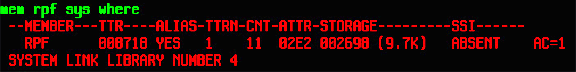
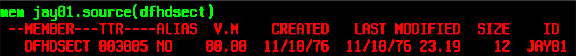

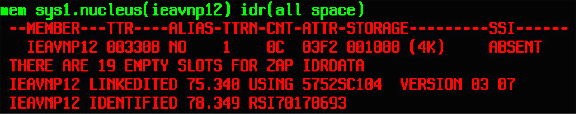
MEMBER is a TSO command that displays the information returned by the BLDL macro for the specified member of a Partitioned Dataset. For load modules, it formats the information contained in the user data field. For members created by ISPF or RPF, it formats the statistics. For load modules, it can list ESD and IDR information.
I retrieved it from File #300 of the #437 version of the CBT tape and is part of a
collection of TSO commands from Jim Marshall of the Air Force. It was
originally written by Bill Godfrey at the Planning Research Corporation in
January
of 1977.
There are no changes required to assemble this command under MVS 3.8j as it exists on the CBT tape. The added value of using the installation jobstream here is that the JCL has been provided that will install the command with minimal effort and the jobstream also installs the HELP text module that will be accessible from TSO. The single jobstream to assemble and link-edit the load module and install the help text - member$.jcl - is contained in the archive member.tgz [MD5: BDE99B9FDD79E43239DFAA6C8BB491FE]. Download the archive and extract the jobstream (WinZip on Windows/?? or tar on Linux). Submit the jobstream to assemble and link the single load module for MEMBER into SYS2.CMDLIB and copy the help text into SYS2.HELP. If you don't have SYS2.CMDLIB defined, you will need to modify the jobstream to specify a different target load library. Also if you do not have SYS2.HELP defined, you may modify the jobstream to place the help information into SYS1.HELP.
From the help text:
Syntax -
MEMBER <dsname>(<member>) ESOTERIC LIST MAP IDR
CSECT(<id>) PLUS(<members>) DATA OUTFILE(<dd>)
UNIT(<unit>) VOLUME(<volume>)
or
MEMBER <member> SYS ESOTERIC WHERE PLUS(<members>)
DATA OUTFILE(<dd>)
required - <dsname>(<member>) or <member> SYS
defaults - none
alias - MEM
Operands -
<dsname>(<member>) - The dataset and member to be displayed (or just a
member name if SYS is also specified. This operand
may also be a list enclosed in parentheses.
ESOTERIC - For load modules, a second line of directory information, which is
rarely of interest, is to be displayed.
LIST - For load modules, the first 48 bytes of the text will be displayed. Useful if
the program had identifying information such as date-assembled in its save
macro. Not valid with SYS.
MAP - For load modules, the CSECT names from the CESD record(s) will be
displayed. Not valid with SYS.
IDR - For load modules, the IDR record containing the date of linkedit is displayed.
If IDR(ZAP) is specified, IDR zap records are displayed.
If IDR(TRAN) is specified, IDR translator records, containing the date of
assembly or compilation are displayed.
If IDR(PLS) is specified, the same information as IDR(TRAN) is displayed,
except PLS translator information is also displayed.
If IDR(IDENT) is specified, IDR identify records, created by the link editor
IDENTIFY statement, are displayed.
If IDR(SPACE) is specified, the number of available slots for zap entries is
displayed.
If IDR(ALL) is specified, all IDR records are displayed, but not the zap space
available. Use IDR(ALL SPACE).
PLUS(<members>) - Additional member names to be processed.
CSECT(<id>) - If the name of a CSECT is specified here, the MAP and IDR
information will be restricted to the specified CSECT.
SYS - This keyword indicates that the first operand is a member name and the
system link libraries (or session steplib) are to be searched for it. This
operand cancels the LIST, MAP, and IDR operands, which require a
dataset name in the first operand.
WHERE - This keyword, valid only with SYS, causes the concatenation number
of the link list (or steplib) library to be displayed. Useful for determining
which librayr a member is located in.
LOAD - For load libraries, the command will load the member into memory using
the LOAD macro and report whether it was successful or not. Useful
for checking S106 ABENDs.
DATA - Requests a raw hex display of the directory entry.
UNIT(<unit>) - Specifies the unit type for uncataloged datasets.
VOLUME(<volser>) - Specifies the location of uncataloged datasets.
OUTFILE(<dd>) redirects the display to the specified file preallocated to <dd>.
Some examples of MEMBER:
I hope that you have found my instructions useful. If you have questions that I can answer to help expand upon my explanations and examples shown here, please don't hesitate to send them to me:

This page was last updated on January 17, 2015 .